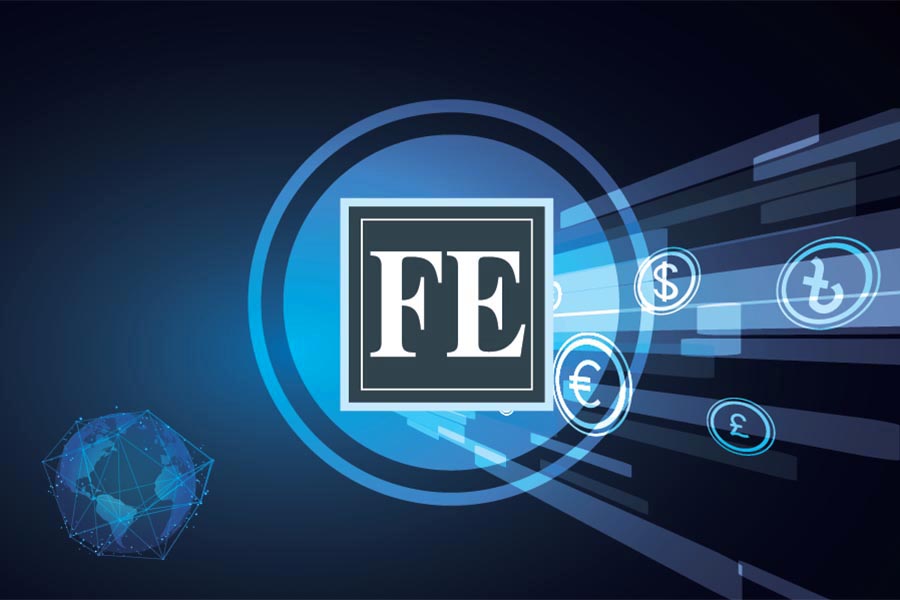Cache Server Reboot Improves Internet
Introduction
Cache servers play a crucial role in improving internet performance by storing frequently accessed data closer to the user. This helps in reducing loading times and improving the overall user experience. However, cache servers can sometimes encounter issues that may impact their performance. One common solution to these problems is to reboot the cache server. In this article, we will explore how a cache server reboot can improve internet performance.
How Cache Servers Work
Cache servers work by storing copies of frequently accessed data from web servers. When a user requests a certain piece of data, the cache server first checks if it has a copy of that data. If it does, it can deliver the data to the user much faster than if it had to retrieve it from the original web server. This process helps in reducing latency and improving loading times for websites and applications.
Benefits of Cache Server Reboot
Rebooting a cache server can provide several benefits for internet performance. Some of the key advantages include:
- Improved Speed: By rebooting the cache server, any lingering issues or bugs that may have been affecting performance can be resolved, leading to faster loading times for users.
- Increased Reliability: Regular maintenance, such as rebooting the cache server, can help in preventing outages and downtime, ensuring a more reliable internet experience for users.
- Optimized Resource Usage: Rebooting the cache server can help in freeing up resources and improving overall efficiency, leading to better performance and stability.
How to Reboot a Cache Server
Rebooting a cache server can vary depending on the specific server software being used. In general, you can reboot a cache server by following these steps:
- Access the cache server console or dashboard.
- Locate the option to reboot or restart the server.
- Confirm the reboot action and wait for the server to restart.
- Monitor the server after the reboot to ensure that it has successfully restarted.
Conclusion
In conclusion, a cache server reboot can have a significant impact on improving internet performance. By resolving any issues and optimizing resource usage, a cache server reboot can lead to faster loading times, increased reliability, and better overall user experience. It is important to regularly maintain and monitor cache servers to ensure optimal performance and minimize downtime.
FAQs
Q: How often should a cache server be rebooted?
A: The frequency of cache server reboots can vary depending on the server software and usage patterns. It is recommended to schedule regular maintenance tasks, including rebooting the cache server, to ensure optimal performance.
Q: Will rebooting a cache server cause data loss?
A: Rebooting a cache server should not cause any data loss, as the cached data is typically stored on disk and will not be affected by a reboot. However, it is always a good idea to back up important data before making any changes to the server.
Q: What are the signs that a cache server needs to be rebooted?
A: Some common signs that a cache server may need to be rebooted include slow loading times, frequent errors or timeouts, and increased resource usage. If you notice any of these issues, it may be a good idea to reboot the cache server to improve performance.