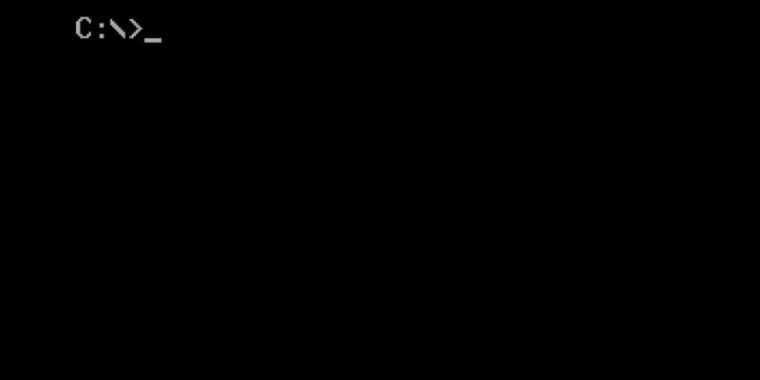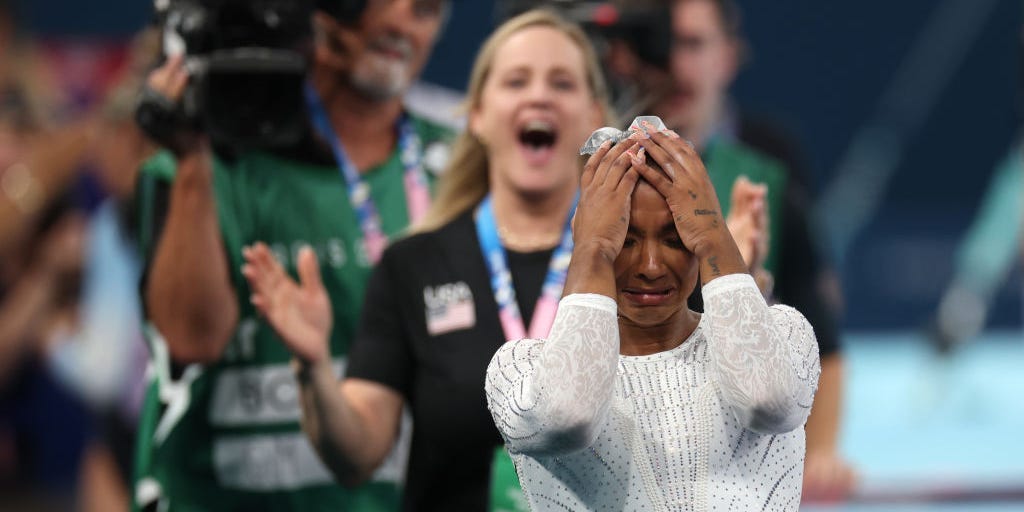Classic PC game emulation is back on the iPhone with iDOS 3 release
In a world where retro gaming has made a huge comeback, iPhone users can now rejoice as classic PC game emulation is back on the popular mobile device thanks to the release of iDOS 3. This emulator app allows users to play classic DOS games from the 80s and 90s right on their iPhone, bringing back memories of simpler times when gaming was all about pixelated graphics and simple gameplay.
What is iDOS 3?
iDOS 3 is an emulator app for iOS devices that allows users to play classic DOS games on their iPhones. The app provides a platform for users to relive the nostalgia of playing games from the heyday of PC gaming, with titles like Doom, Wolfenstein 3D, and Prince of Persia all available for emulation.
Features of iDOS 3
The latest release of iDOS comes with a range of new features that make it easier than ever for users to enjoy classic PC gaming on their iPhones. Some of the key features of iDOS 3 include:
- Enhanced compatibility with iOS devices
- Improved performance and stability
- Support for a wide range of classic DOS games
- Customizable controls for a seamless gaming experience
How to use iDOS 3
Using iDOS 3 is simple and straightforward. Users can download the app from the App Store, then load their favorite DOS games onto their iPhone. From there, they can launch the games and start playing using the virtual controls provided by the app. With customizable control settings, users can tailor their gaming experience to their liking and enjoy hours of classic PC gaming on their iPhone.
Benefits of iDOS 3
There are many benefits to using iDOS 3 for classic PC game emulation on the iPhone. Some of the key advantages of the app include:
- Access to a vast library of classic DOS games
- Enhanced performance and compatibility with iOS devices
- Customizable controls for a tailored gaming experience
- Reliving the nostalgia of gaming in the 80s and 90s
Conclusion
iDOS 3 brings classic PC game emulation back to the iPhone, allowing users to enjoy their favorite DOS games from the past on their mobile device. With enhanced compatibility, improved performance, and customizable controls, iDOS 3 offers a seamless gaming experience for fans of retro gaming. Whether you’re a long-time fan of classic DOS games or new to the world of retro gaming, iDOS 3 is sure to provide hours of entertainment and nostalgia.
FAQs
Q: Is iDOS 3 legal?
A: iDOS 3 is a legal emulator app that allows users to play classic DOS games on their iPhones. However, users should ensure they own the rights to the games they are emulating or download games that are in the public domain.
Q: Can iDOS 3 be downloaded for free?
A: iDOS 3 is available for download from the App Store for a small fee. The cost of the app is minimal compared to the hours of entertainment it can provide for fans of classic PC gaming.
Q: Are there any limitations to using iDOS 3?
A: While iDOS 3 offers a wide range of features and compatibility with iOS devices, there may be limitations in terms of the games that can be emulated and the performance of certain titles. Users should check the app’s compatibility with specific games before purchasing and downloading them.